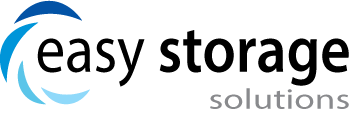Easy Storage Solutions- Site Map
If you want to arrange a site map of your units to resemble the layout of your facility, follow these steps:
- At this point you’ve already created unit types and units so you should have a grid view of the units on your screen
- Click on units in the top menu
- Click on site map
- Click on edit layout
- You can click on individual units and drag them to lay them out exactly how they are in your storage facility
- You can resize each unit after you’ve placed them in the site map by clicking gout it and dragging
- When you are done click “Save layout”
View Our Free Demo
- You can access a free demo version of our software today -
Copyright © 2019 Easy Storage Solutions. All rights reserved.