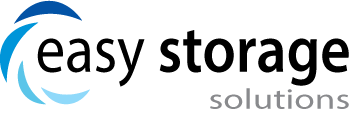How to Rent a Unit Out
Follow these steps to rent out a unit to a customer:- Find customer in the system
- Click on the button at the top that says “rent unit”
- Fill out the form (it is pretty self-explanatory)
- Start the billing date for the first of next month (or whenever your billing cycle starts)
- In the “Billing Cycle” box put in the number 1 so that the software will bill the tenant once a month
- If it is an existing tenant, don’t charge a deposit fee, admin fee, or pro rating
- Leave the move in date the way it is, it defaults to the current date
View Our Free Demo
- You can access a free demo version of our software today -
Copyright © 2019 Easy Storage Solutions. All rights reserved.